created by: waqarr
Date: 20-10-2012
Size: 1.74 GB
[Control Panel Remove]
[Control Panel Add]
Registry=Add
My Computer=Add
User Directory=Add
Libraries=Add
Windows switcher=Add
Network=Add
Internet Explorer=Add
Group Policy=Add
Recycle Bin=Add
Control panel view=Large icon
Date: 20-10-2012
Size: 1.74 GB
[Control Panel Remove]
[Control Panel Add]
Registry=Add
My Computer=Add
User Directory=Add
Libraries=Add
Windows switcher=Add
Network=Add
Internet Explorer=Add
Group Policy=Add
Recycle Bin=Add
Control panel view=Large icon
[Desktop]
Show Desktop Icons=Enable
Menu Show Delay=6
Lowlevel Hooks TimeOut=2000
Wait to Kill Application TimeOut=2000
Show Hidden Wallpapers and Themes=Enable
Paint Desktop Version=Enable
Application TimeOut=2000
[Desktop Taskbar]
Show start menu Administrative tools=Enable
Lock the taskbar=Unlock
Taskbar buttons=Combine when task bar is full
Use small icons=Enable
Show run on start menu=Enable
Start menu power button action=Shut down
Display recently opened items in the start menu and taskbar=Disable
[Explorer Shortcuts]
[Explorer Context]
Copy To=Enable
Move To=Enable
Grant Admin Permission=Enable
Open With Notepad=Enable
Open In New Window=Enable
Register and Unregister dll=Enable
Add Device Manager=Enable
Add Group Policy=Enable
Add Services=Enable
God Mode=Enable
Registry Editor=Enable
Administrative Tools=Enable
Apperance=Enable
Change Cursor=Enable
Change Date and Time=Enable
Change Regional Settings=Enable
Change Sounds=Enable
Change Screen Resolution=Enable
Change Wallpaper=Enable
Desktop Icon Settings=Enable
DPI Scaling=Enable
Folder Options=Enable
Fonts=Enable
God Mode=Enable
NetWork Connections=Enable
Program and Features=Enable
Registry Editors=Enable
System Properties=Enable
Task Manager=Enable
Task Scheduler=Enable
User Accounts=Enable
[Explorer Views]
Show Hidden Files and Folders=Enable
Hide File Extensions=Disable
hide Drives with No Media=Disable
Show Super Hidden Operating System Files=Enable
[Security]
Anti spyware=Disable
UAC=Disable
Windows Firewall=Default
[System]
PowerDown After Shutdown=Enable
Auto Restart in the event of BSOD=Disable
Set Mouse Pointer speed Maximum=Enable
Low disk space warning=Disable
System Prefetcher=Disable
Number of recent items to display in jump list=2
Beep Sound=Disable
Command Window Background Colour=White
Full Information During Shutting Down=Enable
[Visual Effects]
Thick Window frame=Enable
[Internet Explorer]
[Media Center]
[Services] =blackviper tweak
This windows 7 max speed is fully activated
Copy To=Enable
Move To=Enable
Grant Admin Permission=Enable
Open With Notepad=Enable
Open In New Window=Enable
Register and Unregister dll=Enable
Add Device Manager=Enable
Add Group Policy=Enable
Add Services=Enable
God Mode=Enable
Registry Editor=Enable
Administrative Tools=Enable
Apperance=Enable
Change Cursor=Enable
Change Date and Time=Enable
Change Regional Settings=Enable
Change Sounds=Enable
Change Screen Resolution=Enable
Change Wallpaper=Enable
Desktop Icon Settings=Enable
DPI Scaling=Enable
Folder Options=Enable
Fonts=Enable
God Mode=Enable
NetWork Connections=Enable
Program and Features=Enable
Registry Editors=Enable
System Properties=Enable
Task Manager=Enable
Task Scheduler=Enable
User Accounts=Enable
[Explorer Views]
Show Hidden Files and Folders=Enable
Hide File Extensions=Disable
hide Drives with No Media=Disable
Show Super Hidden Operating System Files=Enable
[Security]
Anti spyware=Disable
UAC=Disable
Windows Firewall=Default
[System]
PowerDown After Shutdown=Enable
Auto Restart in the event of BSOD=Disable
Set Mouse Pointer speed Maximum=Enable
Low disk space warning=Disable
System Prefetcher=Disable
Number of recent items to display in jump list=2
Beep Sound=Disable
Command Window Background Colour=White
Full Information During Shutting Down=Enable
[Visual Effects]
Thick Window frame=Enable
[Internet Explorer]
[Media Center]
[Services] =blackviper tweak
This windows 7 max speed is fully activated







+Activator+&+All+Features+unlocker+Wagarr.jpg)


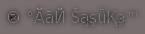


1 komentar:
Windows 7 Ultimate X86 Edition Speed Max 2012 >>>>> Download Now
>>>>> Download Full
Windows 7 Ultimate X86 Edition Speed Max 2012 >>>>> Download LINK
>>>>> Download Now
Windows 7 Ultimate X86 Edition Speed Max 2012 >>>>> Download Full
>>>>> Download LINK xN
Posting Komentar